Doc generation
Generating documentation from your yang files.
FreeCONF comes with a utility to help generate documentation. Your options include
- HTML format
- Markdown - Useful for storing in github.com, gitlab.com
- Graphviz dot that can be then turned into SVG diagram that then can be added to top of HTML page
- Raw JSON which can then be used as input to your own template script
- Export template you can edit and pass back in
Usage
$ go run github.com/freeconf/yang/cmd/fc-yang doc -help
Usage of fc-yang:
-f string
output format. available formats include html, md, json or dot. (default "none")
-img-link string
Link to image for HTML templates. Default is (module-name).svg.
-module string
Module to be documented.
-off value
disable this feature. You can specify -off multiple times to disable multiple features. You cannot specify both on and off however.
-on value
enable this feature. You can specify -on multiple times to enable multiple features. You cannot specify both on and off however.
-t string
Use the template instead of the builtin template.
-title string
Title. (default "RESTful API")
-x export the builting template to stdout. You can then edit template and pass it back in using -t option. Be sure to pick correct format.
-ypath string
Path to YANG files
Optional Graphviz
For the SVG, you will need to install Graphviz.
Example:
sudo apt install graphviz
Example commands
Generate HTML with SVG image at top
fc-yang doc -f dot -module fc-restconf -ypath yang > fc-restconf.dot
dot -Tsvg fc-restconf.dot -o fc-restconf.svg
fc-yang doc -f html -module fc-restconf -title "FreeCONF RESTCONF" -ypath yang > fc-restconf.html
Example output - HTML with SVG
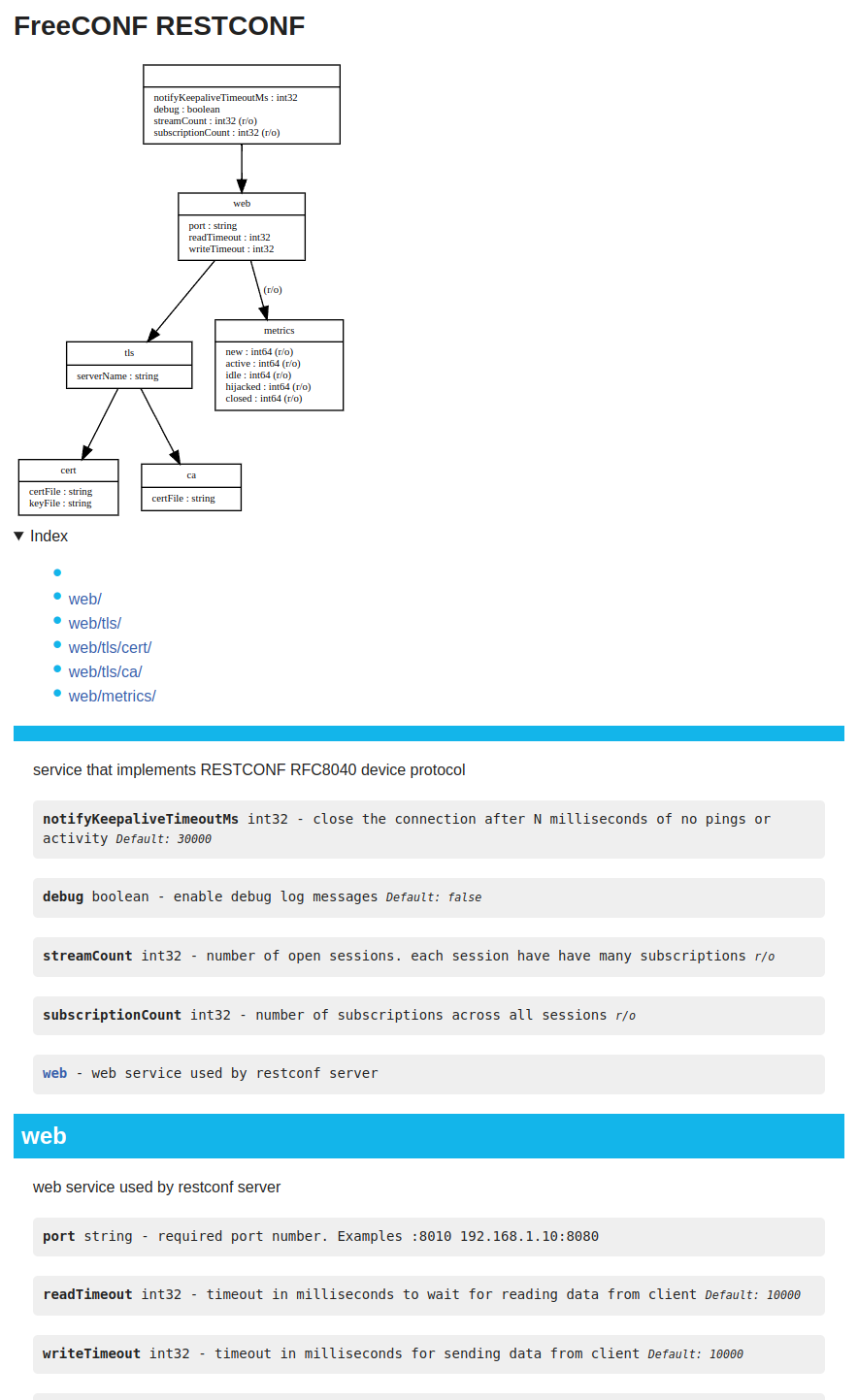
Customize by tweaking the template
fc-yang doc -f html -module my-mod -x > doc.template
# Edit doc.template
fc-yang doc -f html -t doc.template -title "My API" -module my-mod -ypath yang > my-api.html