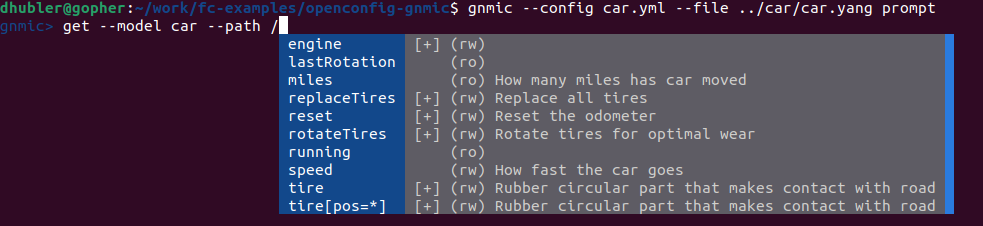gNMIc
Using the gNMIc client to connect to your application
gNMIc is a utility that can connect to any appliction that supports gNMI protocol including applications. See how to add gNMI support to your application using the FreeCONF. gnmic is unique because you can use it from the terminal to diagnose issues or use it in production to send metrics to InfluxDB, Prometheus, Kafka, NATS.
Here are some working examples of using gnmic from terminal to connect to the car example application with gnmi server support added.
Setup
Downloading FreeCONF example source code
git clone https://github.com/freeconf/examples fc-examples
Setup gnmi server
Run the example gNMI server with car application registered with server
cd ./gnmi-server
go run .
Running gnmic
First Install the gNMIc client executable. Then, in a separate terminal, go to the directory containing gnmic commands.
cd openconfig-gnmi
Example commands
#!/usr/bin/env bash
set -euf -o pipefail
# Get Data Object
gnmic --config car.yml get --path car:/
# Get Data Value
gnmic --config car.yml get --path car:/speed
# Get Data : use model.
gnmic --config car.yml get --model car --path /
# Set Data Object
gnmic --config car.yml set --update car:/:::json:::'{"speed":300}'
# Set Data Value
gnmic --config car.yml set --update-path car:/speed --update-value 300
# Subscribe
timeout 5s \
gnmic --config car.yml sub --model car --path / --sample-interval 1s --heartbeat-interval 2s || true
# Subscribe to just tire metrics : use model
timeout 5s \
gnmic --config car.yml sub --mode once --model car --path /tire || true
# Subscribe to just tire metrics
timeout 5s \
gnmic --config car.yml sub --mode once --path car:/tire || true
# Subscribe to just tire 1 metrics
timeout 5s \
gnmic --config car.yml sub --mode once --path car:/tire=1 || true
Example Output
Command: gnmic --config car.yml --model car --path /
[
{
"source": "localhost:8090",
"timestamp": 1680564190640829839,
"time": "2023-04-03T19:23:10.640829839-04:00",
"updates": [
{
"Path": "",
"values": {
"": {
"lastRotation": 0,
"miles": 4100,
"running": true,
"speed": 10,
"tire": [
{
"flat": false,
"pos": 0,
"size": "15",
"wear": 100,
"worn": false
},
{
"flat": false,
"pos": 1,
"size": "15",
"wear": 79.28663660297573,
"worn": false
},
{
"flat": false,
"pos": 2,
"size": "15",
"wear": 59.94265362733487,
"worn": false
},
{
"flat": false,
"pos": 3,
"size": "15",
"wear": 38.2541625477213,
"worn": false
}
]
}
}
}
]
}
]
Tab Complete
Called “prompt” mode in gnmic.