Slack
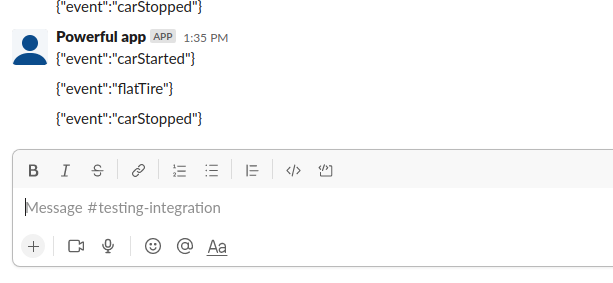
Demonstrates
- How to send YANG notifications to Slack
Details
The fcslack.Service will selectively subscribe to a list of paths in the local application and send the event payload to a designated channel in Slack.
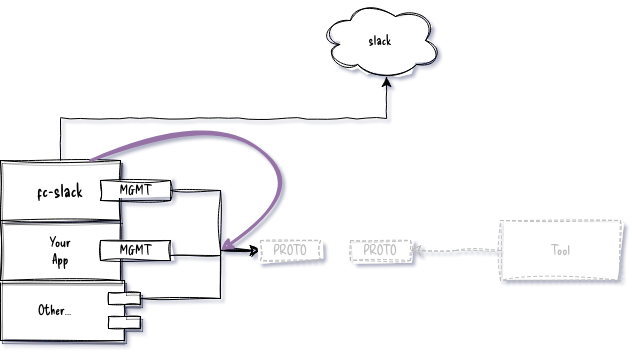
If any of the paths are invalid, you will get an error. This is good. Unlike scraping logs, if you don’t have your regex correct, you silently miss the event.
This example can be easily extended to send events to Kafka, AWS SQS, Pager Duty, etc.
Running the example
Downloading FreeCONF example source code
git clone https://github.com/freeconf/examples fc-examples
Setup Slack workspace, application and bot token
You will have to setup a Slack Application, register the application with your Slack workspace and generate a bot token.
Create an environment file with your settings
file : fcslack/cmd/env.sh
# Should start with xoxb- which means it is a "Bot token"
export SLACK_API_TOKEN=xoxb-5555555555555-5555555555555-5xyZ5xyZ5xyZ5xyZ5xyZ5xyZ
# Any channel you want, you can control each message if you want in your application
export SLACK_CHANNEL=testing-integration
Run car application with your settings
cd fcslack/cmd
source ./env.sh
go run .
You should see the {"event":"carStarted"} event right away in your slack channel, then in minute or so see the {"event":"flatTire"} and the {"event":"carStopped"} events.
Conclusion
FreeCONF is a library to build your own solutions. This code can work with any models so once you build it once you can use it everywhere. Also, you can have multiple systems subscribing to the same event streams so maybe you start with slack and then weave in PagerDuty integration once you’re confident this is a reliable event stream.
Using this example code
If you wanted to use the approach here as is, you could import fcslack into your application directly by calling go get github.com/freeconf/example but this example code may change without notice. It’s intention is to give you a starter project to customize as needed.
Ideas of Expanding
- Have a yang extension that will require fcslack to subscribe to ensure that event is always sent.
main.go
package main
import (
"flag"
"fmt"
"log"
"os"
"strings"
"github.com/freeconf/examples/car"
"github.com/freeconf/restconf"
"github.com/freeconf/restconf/device"
"github.com/freeconf/yang/source"
"github.com/freeconf/examples/fcslack"
)
func main() {
flag.Parse()
// Your app here
app := car.New()
// where the yang files are stored
ypath := source.Path("../../yang:../../car:..")
// Device is just a container for browsers. Needs to know where YANG files are stored
d := device.New(ypath)
// Device can hold multiple modules, here we are only adding one
if err := d.Add("car", car.Manage(app)); err != nil {
panic(err)
}
s := fcslack.NewService(d)
if err := d.Add("fc-slack", fcslack.Manage(s)); err != nil {
panic(err)
}
restconf.NewServer(d)
// apply start-up config normally stored in a config file on disk
config := fmt.Sprintf(`{
"fc-restconf":{
"debug": true,
"web":{
"port":":8090"
}
},
"fc-slack" : {
"client" : {
"apiToken": "%s"
},
"subscription": [
{
"channel" : "%s",
"module": "car",
"path": "update"
}
]
},
"car":{"speed":100}
}`, os.Getenv("SLACK_API_TOKEN"), os.Getenv("SLACK_CHANNEL"))
// bootstrap config for all local modules
if err := d.ApplyStartupConfig(strings.NewReader(config)); err != nil {
panic(err)
}
if !*testMode {
// wait for ctrl-c
log.Printf("server started")
select {}
}
}
var testMode = flag.Bool("test", false, "do not run in background (i.e. driven by unit test)")