Prometheus
You have a few options for integrating your metrics with Prometheus. You can use gNMIc or freeconf/example/fcprom module. This document explores the later.
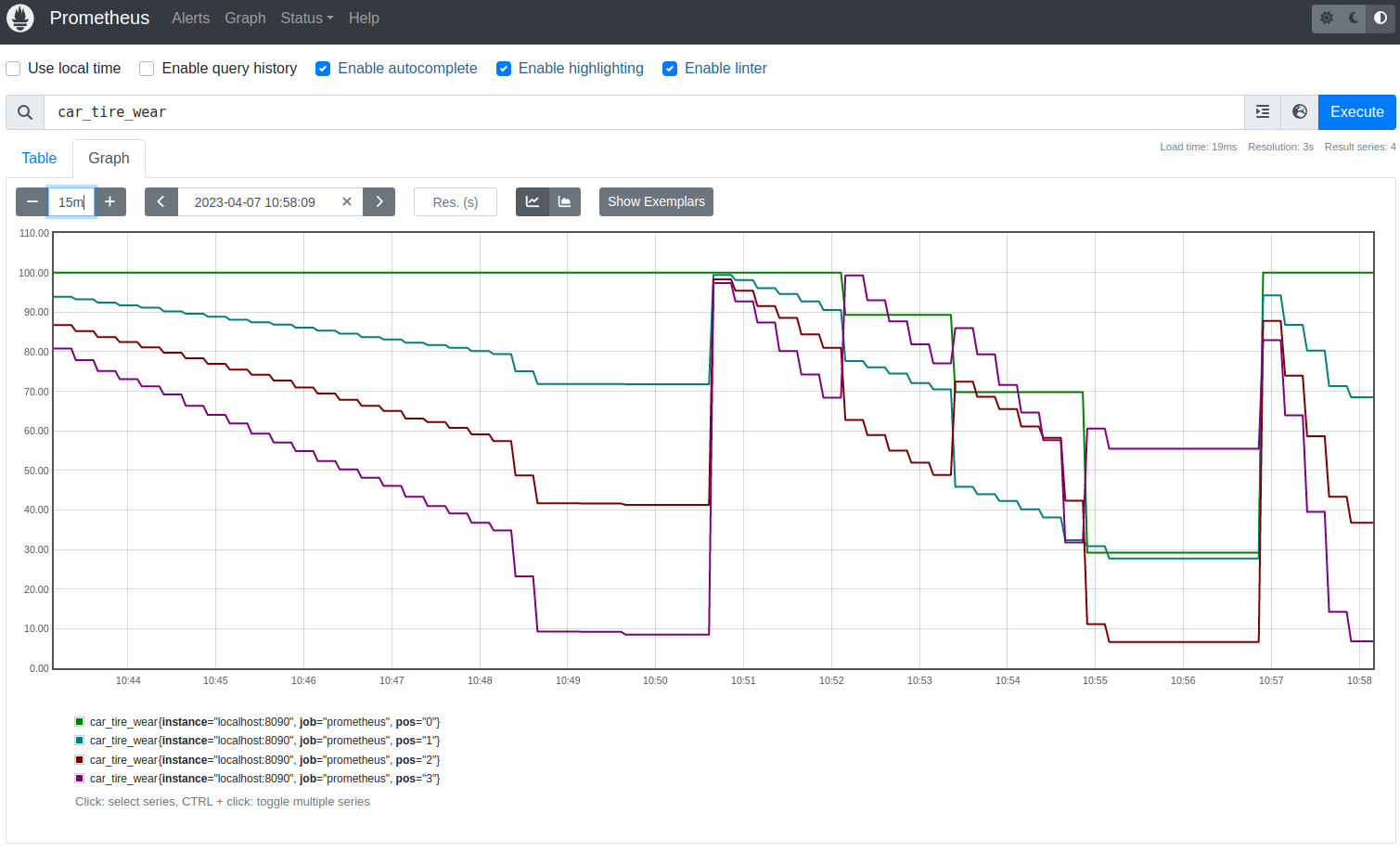
Demonstrates:
- How to use export FreeCONF application metrics to Prometheus w/o coupling your application code to Prometheus
- How to use YANG extensions to improve to Prometheus results
Details
The fcprom.Bridge walks thru all the local management interfaces and auto-discovers all metrics (i.e. config false in YANG) and makes them available to Prometheus.
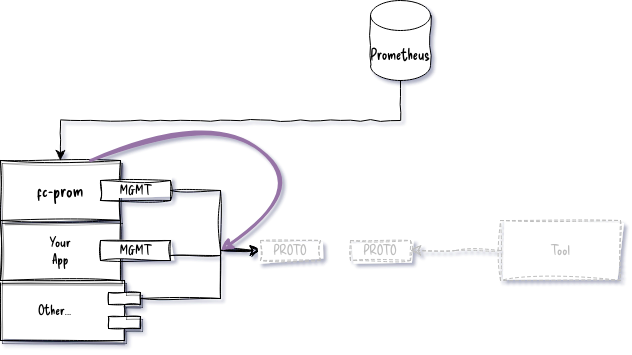
Because YANG doesn’t understand Prometheus’ metrics types like gauge or counter or know how you want to flatten metrics in YANG lists, the fcprom module uses YANG extensions to help you control the translation. YANG extensions are ignored by other systems.
Defining some extensions
module metrics-extension {
prefix "m";
namespace "freeconf.org";
description "Classify metrics into certain types so tools like Prometheus can handle them correctly";
revision 0000-00-00;
extension gauge {
description "a value that goes up and down. this is the default type if not specfied";
}
extension counter {
description "a value that only goes up and is always positive. Roll over is normal as well as reset on restart";
}
extension multivariate {
description "one or more fields (from same node) to use values as label in metric report";
}
}
Using our extensions
module car {
description "Car goes beep beep";
revision 2023-03-27;
namespace "freeconf.org";
prefix "car";
import metrics-extension {
prefix "metric";
}
leaf running {
type boolean;
config false;
}
leaf speed {
description "How fast the car goes";
type int32;
units milesPerSecond;
default 1000;
metric:counter;
}
leaf miles {
description "How many miles has car moved";
config false;
type decimal64 {
fraction-digits 2;
}
}
leaf lastRotation {
type int64;
config false;
}
list tire {
description "Rubber circular part that makes contact with road";
key "pos";
// used to help flatten metrics in lists
metric:multivariate;
leaf pos {
type int32;
}
leaf size {
type string;
default 15;
}
leaf worn {
config false;
type boolean;
}
leaf wear {
config false;
type decimal64 {
fraction-digits 2;
}
}
leaf flat {
config false;
type boolean;
}
action replace {
description "replace just this tire";
}
}
container engine {
anydata specs;
}
rpc reset {
description "Reset the odometer";
}
rpc rotateTires {
description "Rotate tires for optimal wear";
}
rpc replaceTires {
description "Replace all tires";
}
notification update {
description "Important state information about your car";
leaf event {
type enumeration {
enum carStarted {
value 1;
}
enum carStopped;
enum flatTire;
}
}
}
}
Running the example
Downloading FreeCONF example source code
git clone https://github.com/freeconf/examples fc-examples
Setup and Run Prometheues
1.) Download and install Prometheus
2.) Start Prometheus with the example configuration here.
cd fcprom
prometheus --config.file=prometheus.yml
file: prometheus.yml
global:
scrape_interval: 15s
evaluation_interval: 15s
rule_files:
# - "first.rules"
# - "second.rules"
scrape_configs:
- job_name: prometheus
static_configs:
- targets: ['localhost:8090']
Running Application
cd fcprom/cmd
go run .
Render Graph
Go to http://localhost:9090/ and enter car_tire_wear as expression
Using fcprom in your applications
package main
import (
"flag"
"log"
"strings"
"github.com/freeconf/examples/car"
"github.com/freeconf/examples/fcprom"
"github.com/freeconf/restconf"
"github.com/freeconf/restconf/device"
"github.com/freeconf/yang/source"
)
// Connect everything together into a server to start up
func main() {
flag.Parse()
// Your app here
app := car.New()
// where the yang files are stored
ypath := source.Path("../../yang:..")
// Device is just a container for browsers. Needs to know where YANG files are stored
d := device.New(ypath)
// Device can hold multiple modules, here we are only adding one
if err := d.Add("car", car.Manage(app)); err != nil {
panic(err)
}
// Prometheus will look at all local modules which will be car and fc-restconf
// unless configured to ignore the module
p := fcprom.NewBridge(d)
if err := d.Add("fc-prom", fcprom.Manage(p)); err != nil {
panic(err)
}
// Select wire-protocol RESTCONF to serve the device.
restconf.NewServer(d)
// apply start-up config normally stored in a config file on disk
config := `{
"fc-restconf":{
"web":{
"port":":8090"
}
},
"fc-prom" : {
"service" : {
"useLocalServer" : true
}
},
"car":{"speed":10}
}`
if err := d.ApplyStartupConfig(strings.NewReader(config)); err != nil {
panic(err)
}
if !*testMode {
// wait for ctrl-c
log.Printf("server started")
select {}
}
}
var testMode = flag.Bool("test", false, "do not run in background (i.e. driven by unit test)")
Conclusion
Comparison to gNMIc approach
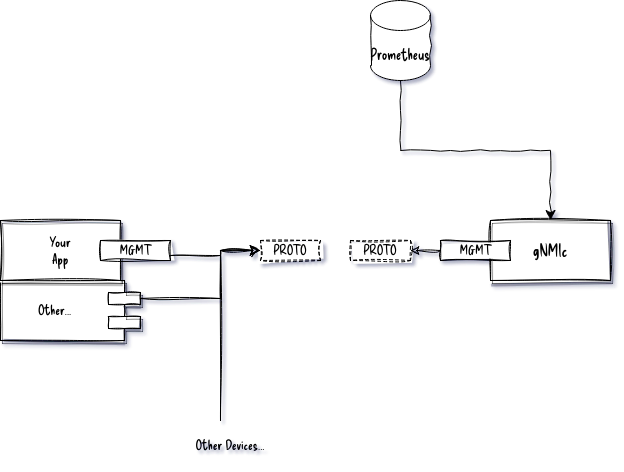
This has advantage of working with all gNMIc compliant devices.
In general, FreeCONF is a library to build your own solutions, gNMIc is a utility to use in production as is. You can decide at any point which approach works for you without having to change your application code, just your deployment strategy.
Using this example code
If you wanted to use the approach here as is, you could import fcprom into your application directly by calling go get github.com/freeconf/example but this example code may change without notice. It’s intention is to give you a starter project to customize as needed.
Expanding on this example code
Open a discussion about what you’d like to see or feel free to make an annoucement on what you built.
Ideal architecture:
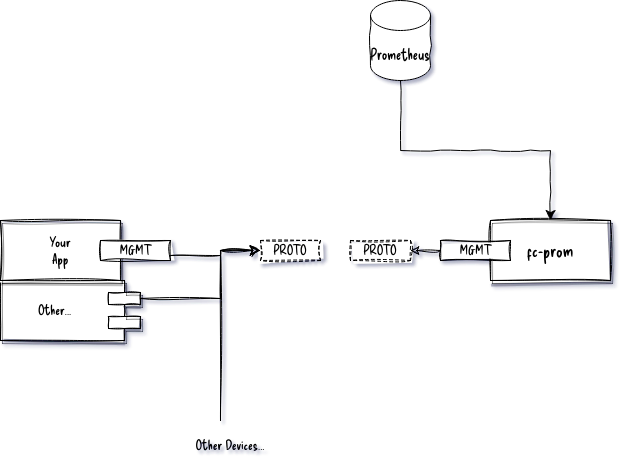
Tips for extending:
- Consider adding more YANG extensions like
metrics:ignoreto skip data ormetrics:labelto override the default label.