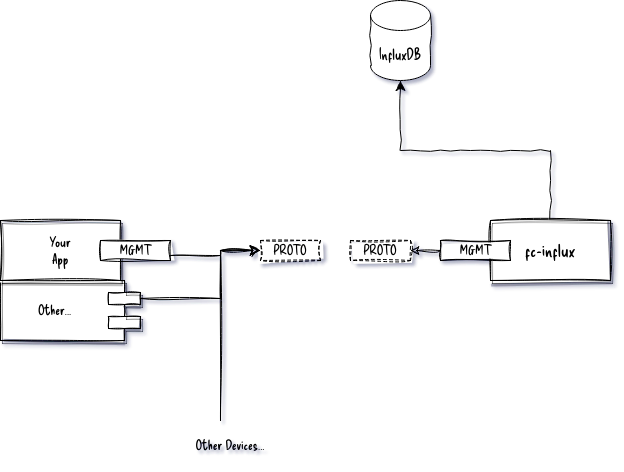InfluxDB
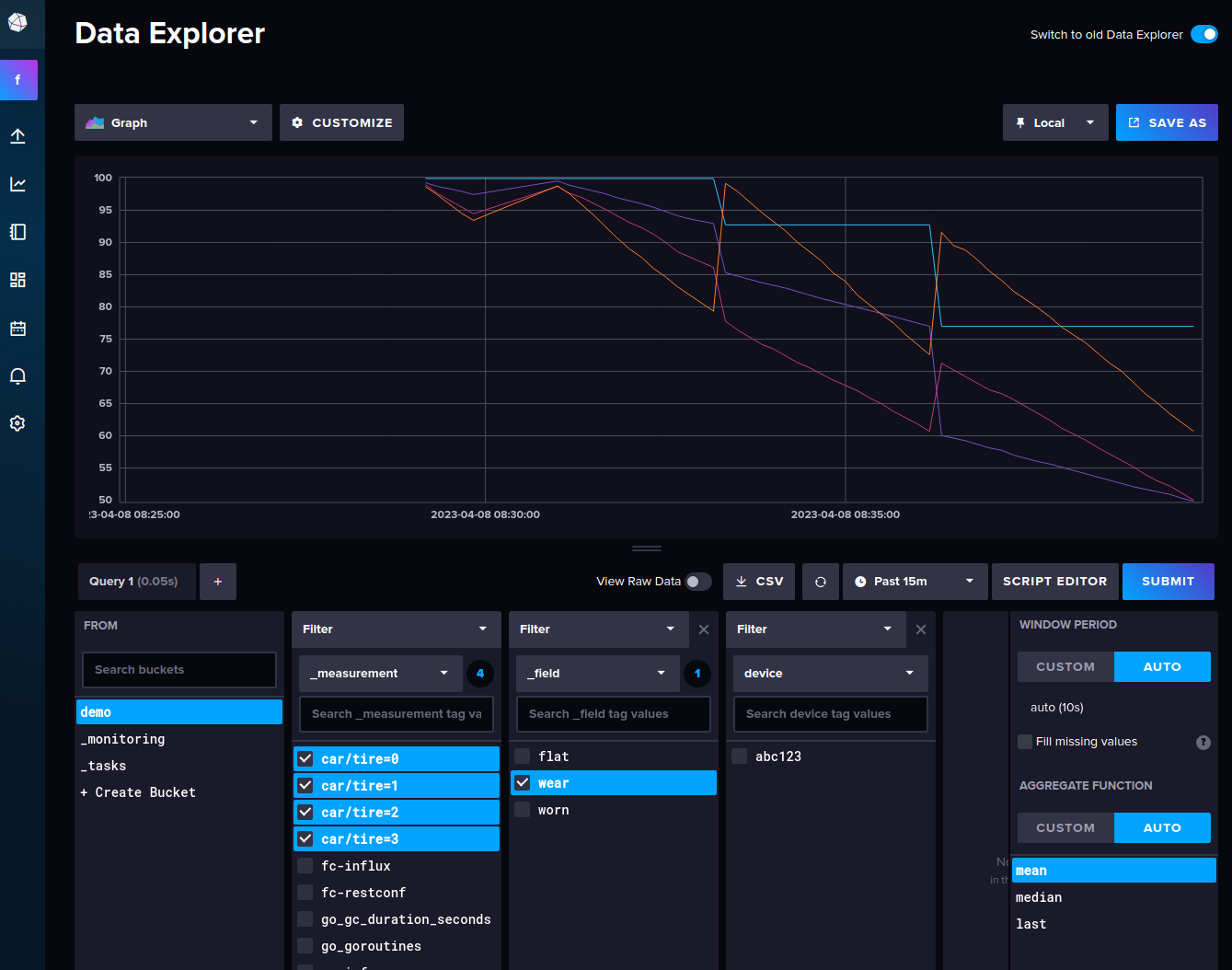
Demonstrates:
- How to use export FreeCONF application metrics to InfluxDB w/o coupling your application code from InfluxDB
Details
The fcinflux.Service walks thru all the local management interfaces and auto-discovers all metrics (i.e. config false in YANG) and sends them to InfluxDB at a configurable frequency.
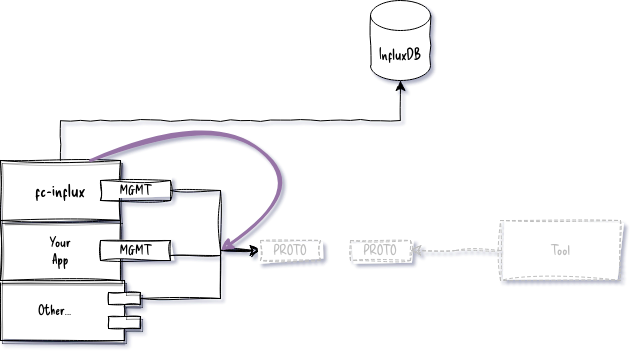
Inside the code
“Walking” the metrics.
FreeCONF API to recursively send metrics to InfluxDB.
package fcinflux
import (
"github.com/freeconf/yang/node"
"github.com/freeconf/yang/nodeutil"
"github.com/freeconf/yang/val"
)
// nodeWtr implements the FreeCONF node interface and acts like a "writer"
// when traversing a node tree with Selection.UpsertInto(<thisWriter>). There
// are other ways to accomplish walking a tree but this seemed easiest.
func nodeWtr(s sink, m Metric) node.Node {
fields := make(map[string]interface{})
return &nodeutil.Basic{
OnField: func(r node.FieldRequest, h *node.ValueHandle) error {
fields[r.Meta.Ident()] = h.Val.Value()
return nil
},
OnChild: func(r node.ChildRequest) (node.Node, error) {
return nodeWtr(s, m), nil
},
OnNext: func(r node.ListRequest) (node.Node, []val.Value, error) {
return nodeWtr(s, m), r.Key, nil
},
OnEndEdit: func(r node.NodeRequest) error {
if len(fields) > 0 {
m.Name = r.Selection.Path.String()
return s.send(r.Selection.Context, m, fields)
}
return nil
},
}
}
Running the example
Setting up InfluxDB
docker run -d --name=influxdb -p 8086:8086 influxdb:2.7
Configure and grab API token
Open a web browser to Influx DB admin portal at http://localhost:8086.
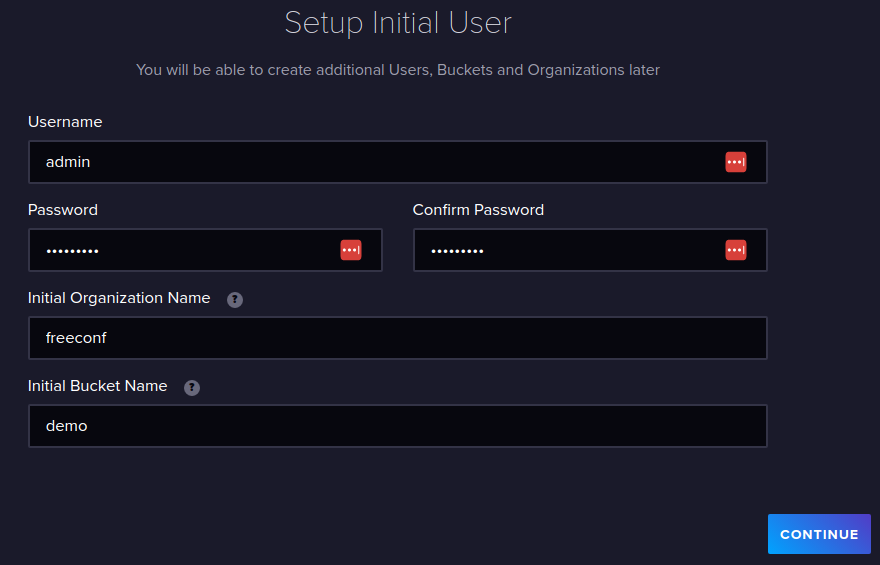
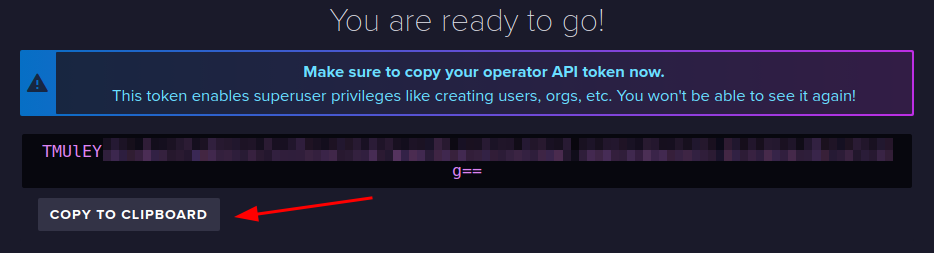
Created and admin account, organization and initial database.
Start Up Car Application
cd fcinflux/cmd
API_TOKEN=<api token from clipboard> go run .
tip: If you lost your API Token or ready to use a token for production, just log into Influx and generate a new one in menu.
Graph data
Log into InfluxDB interface and graph the data.
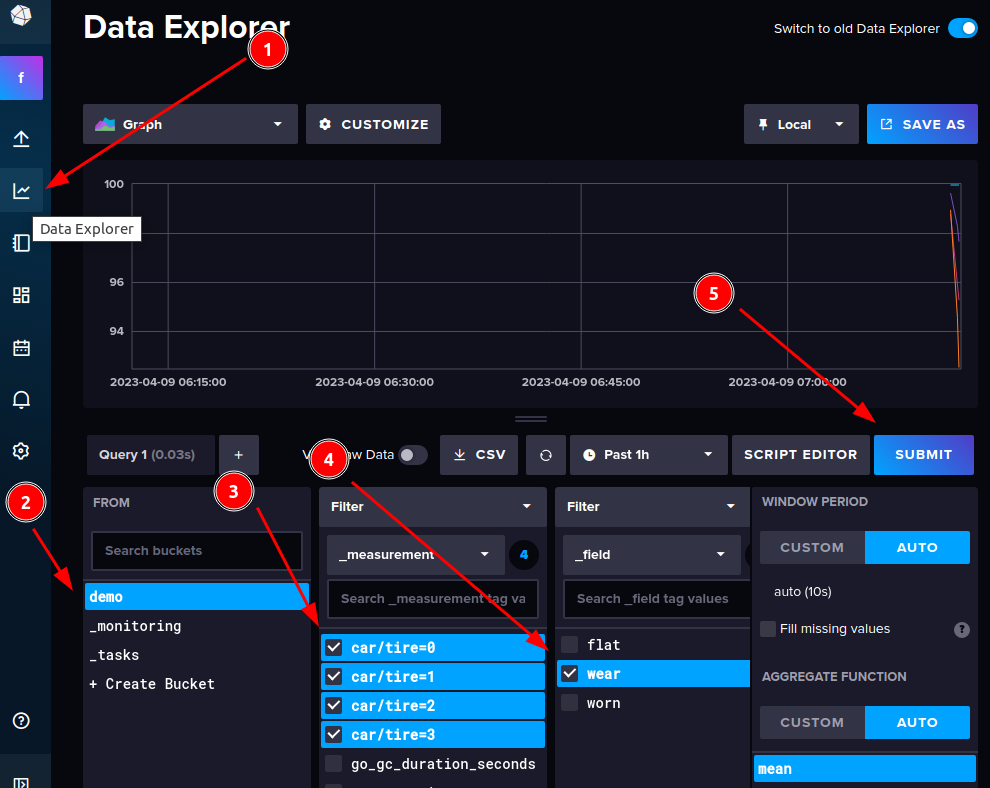
Conclusion
Comparison to gNMIc approach
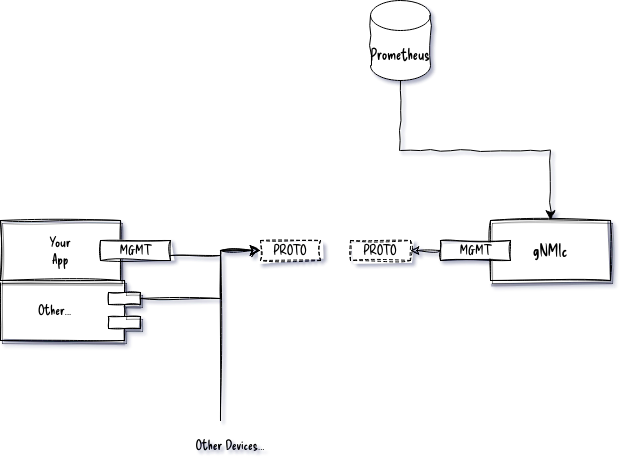
This has advantage of working with all gNMIc compliant devices.
In general, FreeCONF is a library to build your own solutions, gNMIc is a utility to use in production as is. You can decide at any point which approach works for you without having to change your application code, just your deployment strategy.
Using this example code
If you wanted to use the approach here as is, you could import fcinflux into your application directly by calling go get github.com/freeconf/example but this example code may change without notice. It’s intention is to give you a starter project to customize as needed.
Expanding on this example code
Open a discussion about what you’d like to see or feel free to make an annoucement on what you built.
Ideal architecture: